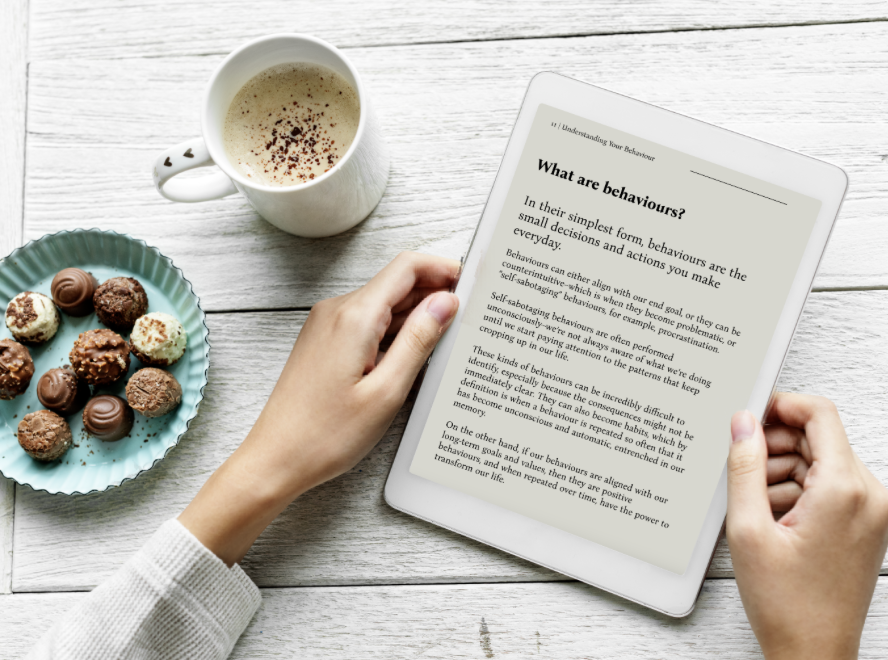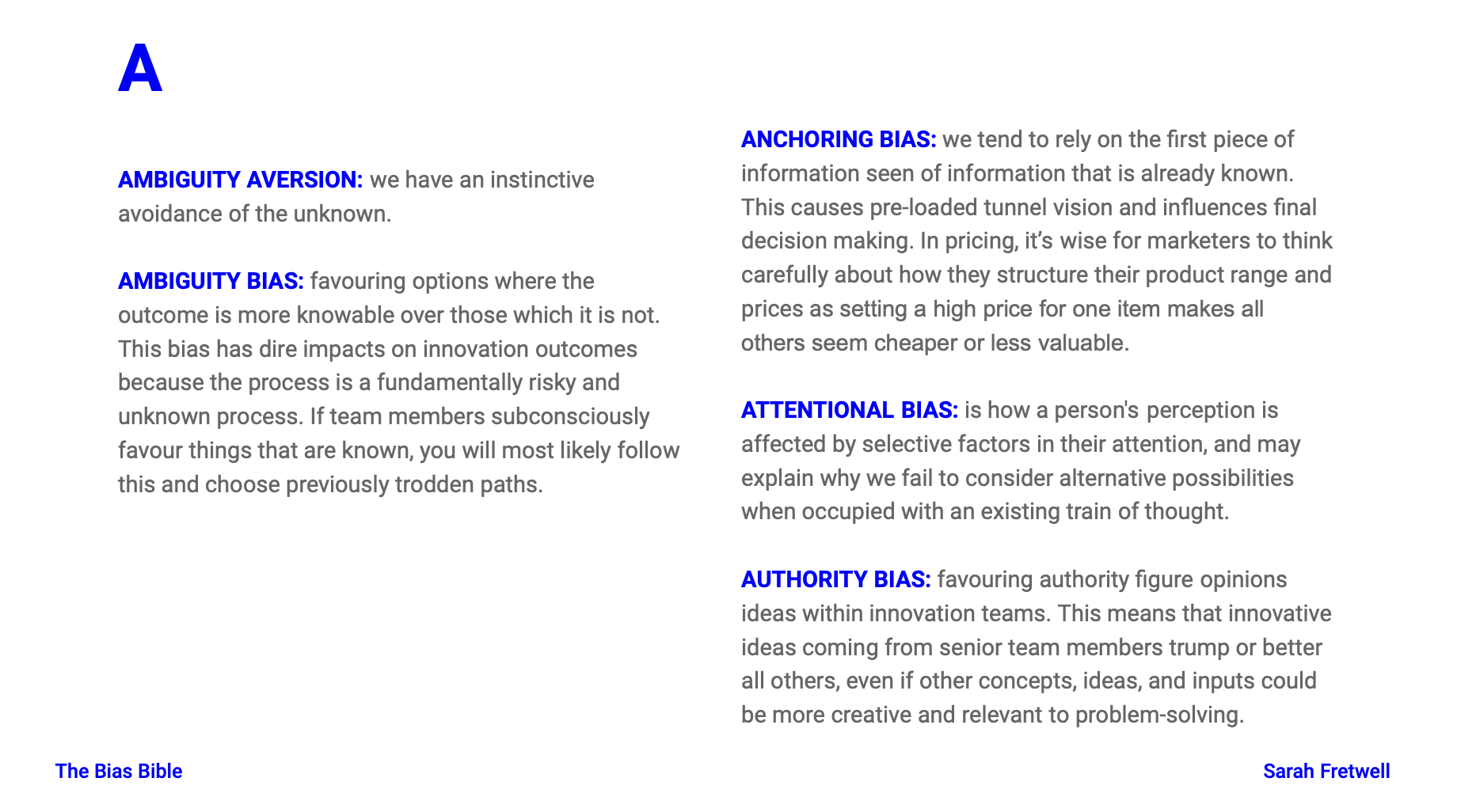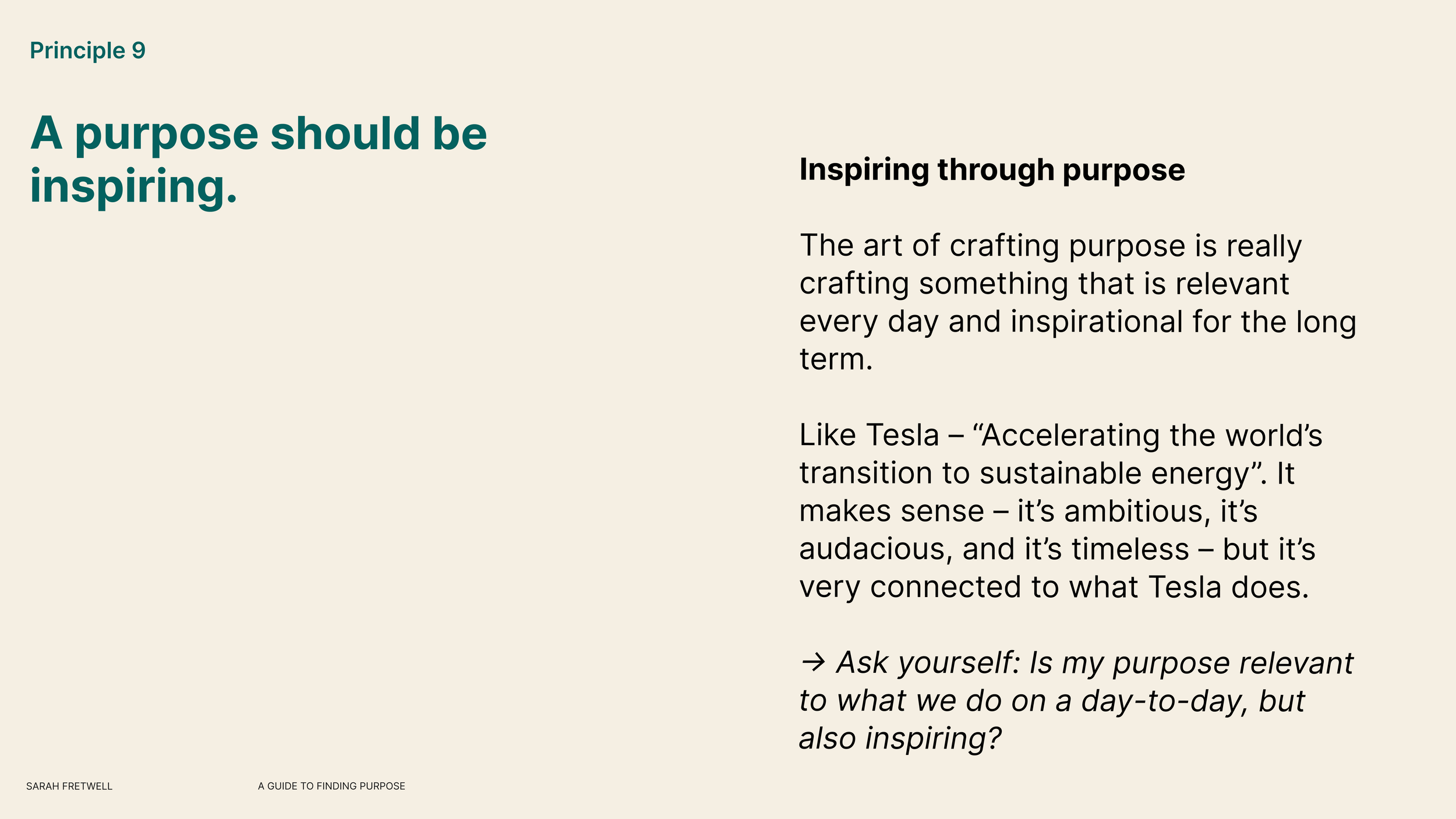The Bias Bible
What's Inside?
🪄 The Bias Bible
A non-exhaustive glossary (A to as close as I can get to Z) of behavioural and cognitive biases. As you’re going through these behavioural and cognitive biases, think about how you might apply them in whatever work you do – there are many ways to apply them, you just have to get a little creative.
👉 Examples of brands I’ve given examples related to brands along with solutions, but these can apply just as much to anyone who works with humans. As with all biases, there is often overlap as they compound, so I have tried to include similar ones to give different perspectives.
♻️ Reusable: Use this as a go-to template whenever you are working on a project.
What's Inside?
🪄 The Bias Bible
A non-exhaustive glossary (A to as close as I can get to Z) of behavioural and cognitive biases. As you’re going through these behavioural and cognitive biases, think about how you might apply them in whatever work you do – there are many ways to apply them, you just have to get a little creative.
👉 Examples of brands I’ve given examples related to brands along with solutions, but these can apply just as much to anyone who works with humans. As with all biases, there is often overlap as they compound, so I have tried to include similar ones to give different perspectives.
♻️ Reusable: Use this as a go-to template whenever you are working on a project.

What's Inside?
🪄 The Bias Bible
A non-exhaustive glossary (A to as close as I can get to Z) of behavioural and cognitive biases. As you’re going through these behavioural and cognitive biases, think about how you might apply them in whatever work you do – there are many ways to apply them, you just have to get a little creative.
👉 Examples of brands I’ve given examples related to brands along with solutions, but these can apply just as much to anyone who works with humans. As with all biases, there is often overlap as they compound, so I have tried to include similar ones to give different perspectives.
♻️ Reusable: Use this as a go-to template whenever you are working on a project.
FAQs
-
Every time it gets updated, new content is introduced and the price goes up!
Get new updates for free.
-
After the payment process, you will receive an email with a link to a PDF. Download the PDF and all the links to the Notion templates will be within the PDF. Click on the template links, then click "Duplicate". It will create a template copy directly to your workspace.
Simply click “Duplicate” (if the duplicate button isn't visible, select it by clicking the three dots in the upper right corner. This step is very important to avoid overwriting the contents of the original board. Sign up / Sign in. If you don’t have a Notion account, you will be asked to sign up – it’s free!
-
A Notion account (at least personal plan - you can set this up for free). You will need to duplicate the template in order to edit it.
TERMS & CONDITIONS
License for the individual user. Sharing with others is not allowed.
Any inquiries?
Contact me here: hello@sarahfretwell.co.uk